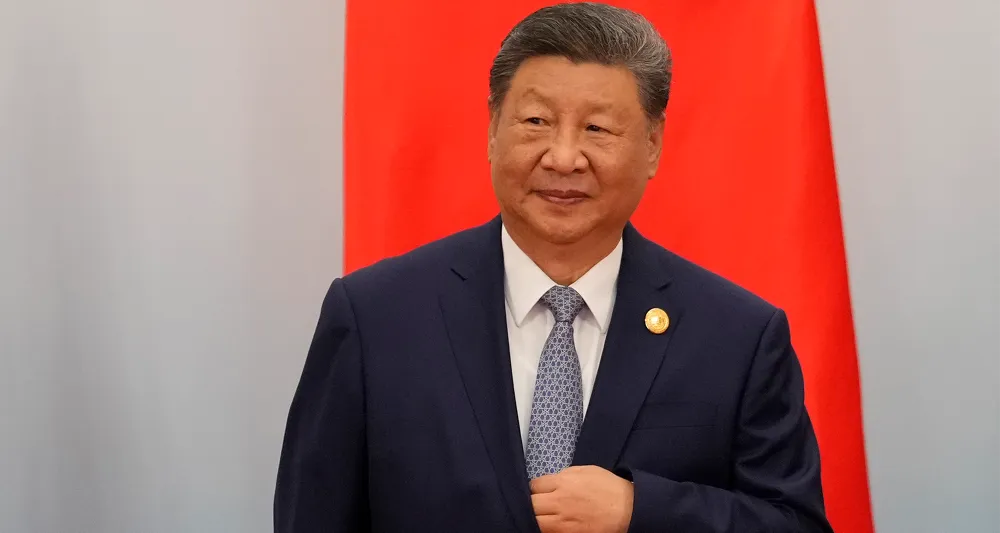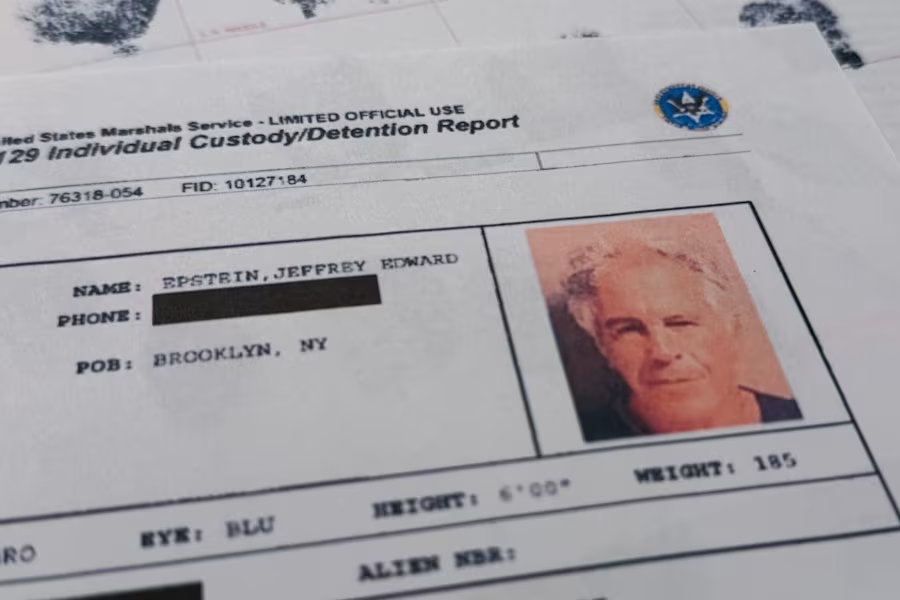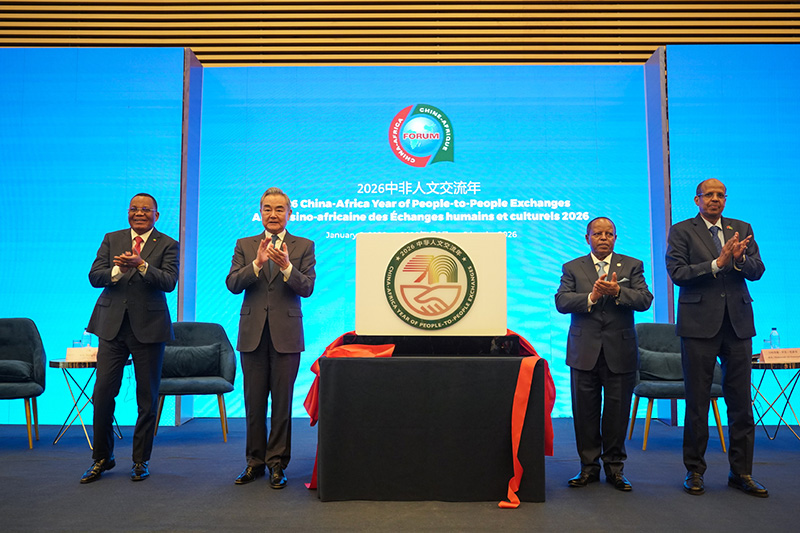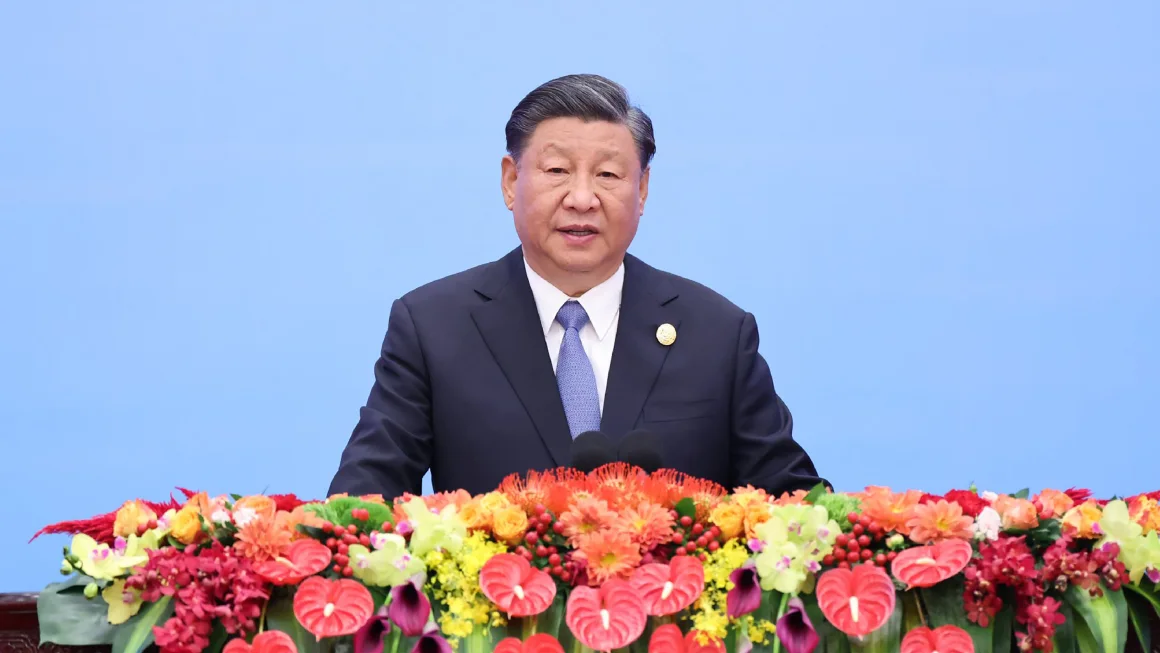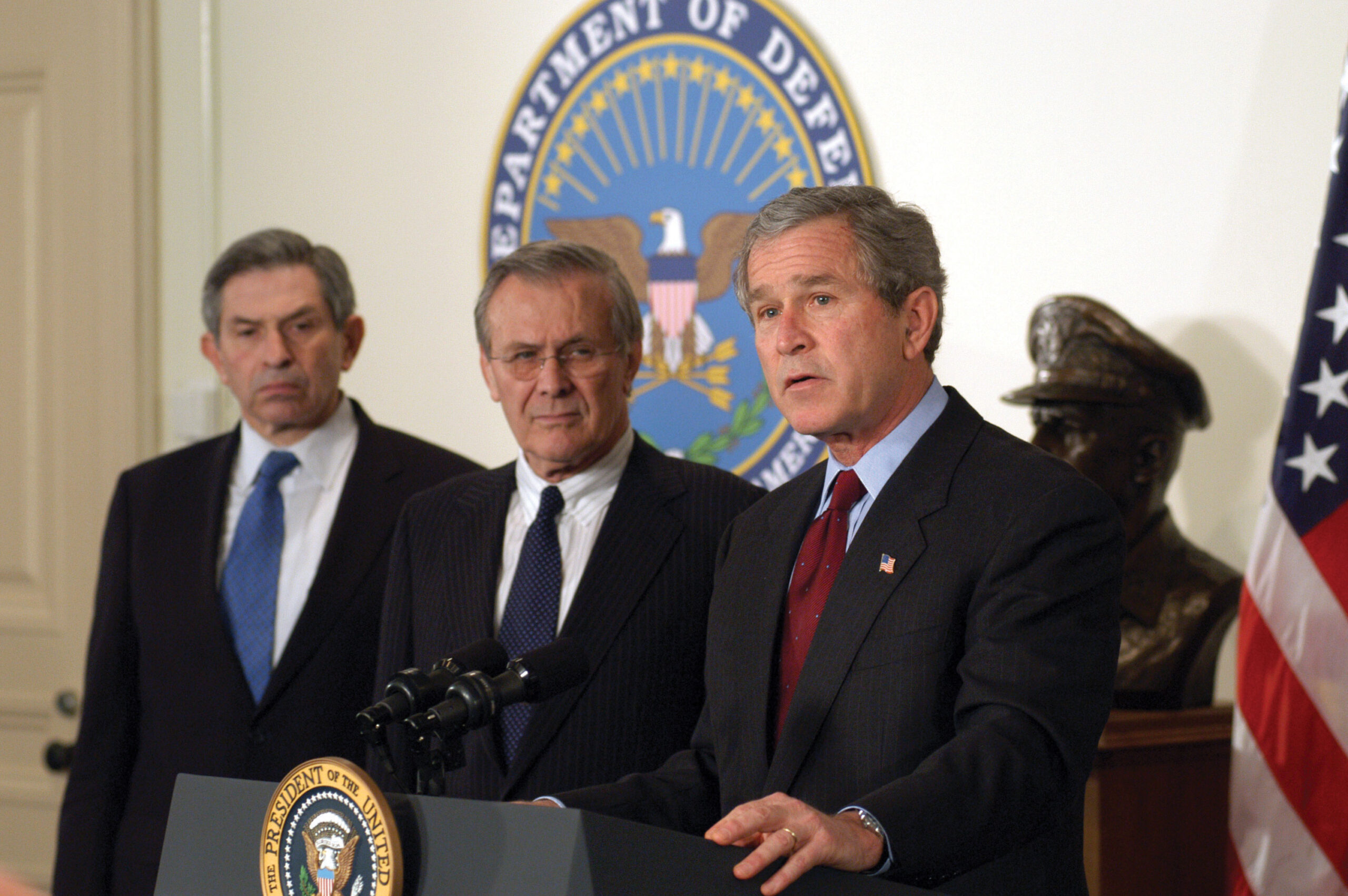The work-from-home lifestyle is here to stay—and your environment plays a huge role in how productive, comfortable, and focused you feel throughout the day. Whether you’re working from a small apartment or a dedicated office, creating the right home office setup can make all the difference.
Here are 10 smart and budget-friendly ideas to optimize your space with the best WFH essentials.
1. Designate a Specific Workspace
It’s tempting to work from the couch, but having a dedicated area for work—even if it’s just a corner—can train your brain to focus. Use a small desk, foldable table, or even a converted closet. The foundation of a solid home office setup starts with a dedicated zone.
2. Invest in an Ergonomic Chair
Your back will thank you. A good ergonomic chair supports posture, reduces fatigue, and keeps you comfortable for long hours. Look for lumbar support, adjustable height, and breathable material. Don’t underestimate how much a chair affects your mood and productivity.
3. Use Dual Monitors or a Monitor Riser
Using two screens can massively boost your workflow, especially for multitasking or creative work. If space is limited, a laptop stand or monitor riser still helps improve neck alignment and reduce strain. A dual-monitor setup is a game-changer in any serious home office setup.
4. Add Task Lighting
Overhead lighting isn’t enough. A quality desk lamp with adjustable brightness and color temperature helps reduce eye strain—especially if you work early or late. Lighting is one of the most overlooked WFH essentials, but makes a big difference.
5. Get Noise-Canceling Headphones
Whether you’re dealing with street noise, roommates, or pets, good headphones help you focus. Noise-canceling or ambient sound models are great for Zoom calls and deep work. They double as a personal productivity zone—anywhere in your home.
6. Organize with Desk Accessories
Cluttered desk = cluttered mind. Use organizers, cable trays, pen holders, and minimal décor to keep your space tidy. A clean home office setup feels calmer and encourages better workflow.
7. Use a Standing Desk or Converter
Switching between sitting and standing throughout the day can boost energy and reduce stiffness. A standing desk converter is a great budget alternative. Pair it with an anti-fatigue mat for comfort.
8. Personalize Your Space
Add a plant, artwork, photos, or candles—something that inspires you. Your workspace should feel like your zone, not a dull office. WFH essentials aren’t just functional—they’re also about creating a space that keeps you motivated.
9. Upgrade Your Webcam & Mic
First impressions matter. A good webcam and external microphone can elevate your video calls and help you look and sound more professional. An often-forgotten part of a polished home office setup.
10. Create a Daily Routine & Tech-Free Zones
While not a physical product, a solid routine and boundaries between work and life are crucial. Try setting a start and end time, and avoid working in bed or on the couch. A routine helps you stay mentally organized, just like your space.
Final Thoughts
Your home office setup doesn’t need to be expensive or perfect—it just needs to work for you. With a few smart upgrades and thoughtful organization, your workspace can become a place of focus, creativity, and comfort.
These WFH essentials are more than just accessories—they’re tools to help you thrive in the remote work era.